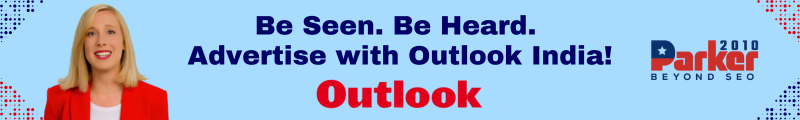In the era of digital transformation, online notes have become an essential tool for enhancing productivity. Whether you’re a student, professional, or creative, leveraging online note-taking platforms can streamline your workflow, improve organization, and boost efficiency. This guide will explore various strategies and techniques for maximizing productivity with online notes.
Choosing the Right Note-Taking Tool
The first step to maximizing productivity with online notes is selecting the right tool. Different tools offer unique features tailored to various needs.
Popular Note-Taking Tools
- Evernote: Known for its robust organization capabilities, Evernote supports text, images, audio, and integrates well with other apps. Its search functionality, including OCR (Optical Character Recognition), makes it easy to find information quickly.
- OneNote: Part of the Microsoft Office suite, OneNote provides a flexible notebook structure, making it suitable for both personal and professional use. Its collaboration features are ideal for team projects.
- Notion: Notion combines note-taking with project management. Its highly customizable interface allows for the creation of databases, calendars, and kanban boards, making it versatile for various productivity needs.
- Google Keep: A simple yet effective tool that integrates seamlessly with Google services. It’s perfect for quick notes and reminders.
- Bear: A beautiful, markdown-supported app available on Apple devices, Bear is excellent for focused writing and organization.
Setting Up an Efficient Note-Taking System
An efficient note-taking system is crucial for maximizing productivity. This involves organizing your notes in a way that ensures easy access and management.
Creating Categories and Tags
Structure your notes into categories or notebooks. For example:
- Work: Projects, meeting notes, to-do lists
- Personal: Journals, recipes, personal goals
- Education: Lecture notes, research, study materials
Using tags can further enhance organization. Within the Work category, you might use tags like “Project Alpha”, “Client Meetings”, and “Deadlines”. This multi-level organization makes it easier to retrieve and manage your notes.
Utilizing Templates
Templates can save time and maintain consistency. Create templates for recurring note types, such as meeting minutes, project plans, or study guides. This not only speeds up the note-taking process but also ensures that you don’t miss any critical sections.
Effective Note-Taking Techniques
Adopting effective note-taking techniques can significantly boost productivity. Here are some widely-used methods:
The Cornell Method
The Cornell Method divides your notes into three sections: a narrow left column for cues, a wider right column for notes, and a summary section at the bottom. This method encourages active listening and reviewing, which can enhance retention and comprehension.
The Outline Method
The Outline Method organizes information hierarchically, with main topics, subtopics, and details. This logical structure is excellent for lectures, meetings, and any scenario where information is presented in a sequential manner.
Mind Mapping
Mind mapping is a visual technique that represents ideas and their connections. It’s particularly useful for brainstorming, planning projects, or studying complex subjects. Tools like OneNote and Notion support the creation of mind maps.
Synchronization and Accessibility
One of the key advantages of online notes is their accessibility across multiple devices. Ensuring your notes are synchronized maximizes productivity by allowing you to access your information anytime, anywhere.
Syncing Across Devices
Most note-taking tools offer synchronization features. Ensure that your chosen tool is installed on your smartphone, tablet, and computer. Regularly check the sync status to prevent data loss and ensure you always have the latest version of your notes.
Offline Access
Having offline access to your notes can be a lifesaver when you don’t have internet connectivity. Tools like Evernote and OneNote provide offline modes, enabling you to view and edit your notes without an active internet connection.
Collaboration and Sharing
Online notes are not just for individual use; they can enhance collaboration and information sharing.
Real-Time Collaboration
Tools like Google Keep and Notion allow multiple users to edit notes simultaneously. This is invaluable for team projects, collaborative planning, and brainstorming sessions. Real-time collaboration ensures everyone is on the same page and can contribute effectively.
Sharing Notes
Most note-taking platforms offer various sharing options. You can share notes via links, grant specific permissions (view, edit, comment), or integrate notes with communication tools like Slack. Sharing notes facilitates collaboration, feedback, and knowledge sharing.
Integrating with Other Productivity Tools
Integrating your online notes with other productivity tools can streamline your workflow and enhance efficiency.
Calendar Integration
Linking your note-taking tool with your calendar can help you manage deadlines and appointments more effectively. For example, integrating Evernote or OneNote with Google Calendar or Outlook allows you to attach notes to calendar events, providing context and details at a glance.
Task Management Integration
Many note-taking tools can integrate with task management apps like Todoist, Trello, or Asana. This enables you to convert notes into actionable tasks and track their progress. For instance, you can turn meeting notes into a to-do list and monitor task completion within your preferred task management app.
Security and Backup
Protecting your information is crucial, especially when using online notes for sensitive data.
Password Protection
Choose a note-taking tool that offers password protection or encryption. Tools like Evernote and OneNote provide options to encrypt individual notes or sections, adding an extra layer of security to your sensitive information.
Regular Backups
While most note-taking tools automatically back up your data, it’s wise to periodically export your notes to an external storage device or cloud service. This additional backup ensures you won’t lose critical information due to technical issues.
Best Practices for Maintaining Online Notes
To keep your online notes effective and organized, adopt these best practices.
Regular Review and Cleanup
Schedule regular reviews of your notes. Weekly or monthly reviews can help you keep track of ongoing projects, archive or delete outdated notes, and reorganize your notes as needed. This practice prevents clutter and ensures your notes remain relevant and useful.
Descriptive Titles
Use clear, descriptive titles for your notes. Avoid generic titles like “Meeting” or “Notes”. Instead, use specific titles like “Project Alpha Kickoff Meeting – June 2024”. Descriptive titles make it easier to identify and retrieve notes quickly.
Utilizing Search Functions
Most note-taking tools offer powerful search functions. Learn how to use these features effectively to find information quickly. Use keywords, tags, and filters to narrow down search results and locate specific notes efficiently.
Leveraging Advanced Features
To fully utilize your note-taking tool, explore and use its advanced features.
Optical Character Recognition (OCR)
OCR technology allows your note-taking tool to recognize and search text within images. Tools like Evernote and OneNote offer OCR, enabling you to search for text in scanned documents, handwritten notes, or images.
Voice Notes
Voice notes are perfect for capturing ideas on the go or recording meetings. Look for a tool that supports voice notes and integrates them seamlessly with your text notes. This feature can be particularly useful for auditory learners or those who prefer speaking over typing.
Web Clipping
Many note-taking tools offer web clipping features, allowing you to save web pages, articles, and images directly into your notes. This is excellent for research, content curation, and keeping track of online resources. Tools like Evernote and Notion have robust web clipping capabilities.
Adapting to Different Use Cases
Online notes can be tailored to suit various personal and professional scenarios.
Students
Students can use online notes to organize lecture notes, create study guides, and collaborate on group projects. Tools like OneNote are particularly beneficial for students due to their organizational structure and collaborative features.
Professionals
Professionals can use online notes for meeting minutes, project planning, and task management. Integrations with other productivity tools can streamline workflows and enhance efficiency.
Creatives
Creative individuals can benefit from the visual and flexible nature of tools like Notion or Bear. These tools allow for brainstorming, mood boards, and project tracking in a visually appealing manner.
Conclusion
Maximizing productivity with online notes is about more than just capturing information; it’s about creating a system that enhances your workflow and supports your goals. By choosing the right tool, setting up an efficient system, and adopting best practices, you can ensure your notes are organized, accessible, and useful.
From creating categories and tags to leveraging advanced features like OCR and web clipping, the potential of online notes is vast. Regular maintenance, security measures, and integrations with other tools further enhance the effectiveness of your note-taking system. Whether you’re a student, professional, or creative, online notes can be tailored to suit your specific needs, helping you stay organized and on top of your tasks and ideas.